概要
PMP 資格更新の為には PDU を申請する必要があります。PDU を申請すると、監査対象に選ばれることがあります。EDUCATION - Read(読書)で監査対象に選ばれた場合の対応を説明します。
監査通知
PDU 申請が監査対象に選ばれると、以下のようなメールが届きます。
題名:
More information is needed for your PDU claim
本文:
Thank you for your participation in PMI''s Continuing Certification Requirements (CCR) program.We reviewed your claim for professional development units (PDUs) and determined that we need more information.
<中略>
Specifically, we need information for the following reason:
28 Feb 2023 01:21 PM: (Admin) - The amount of PDUs claimed needs to be verified. Please provide documentation verifying the hours spent in this activity or the units of credit advertised.Review the CCR handbook to determine the type of information you should send to respond to this request.
You may upload your verification documents or provide comments regarding this PDU claim by logging into ccrs.pmi.org.
Please provide this required information within 3 days from the initial claim submission date.Please contact the Customer Care Centre in your region if you have questions or concerns.
提出書類
提出する情報は CCR handbook を参照せよ、とあります。
Continuing Certification Requirements (CCR) Handbook
CCR handbook の EDUCATION - Read で以下の記載があります。
Documentation required for audit: Evidence supporting your reported learning, including notes from and dates of reading.
私の場合は以下の項目で資料(英語で記述)を作成しました。
- Title(書名)
- Study Notes(何を学んだのか?業務にどう活かせるのか?)
- 読書記録(以下の項目を含む表形式)
- Date(日付)
- Read time [hour](読書時間)
- The PMI Talent Triangle 毎の内訳
- Ways of Working [hour]
- Power Skills [hour]
- Business Acumen [hour]
- total
読書記録の表形式を示します。
| Date | Read time [hour] | Ways of Working [hour] | Power Skills [hour] | Business Acumen [hour] |
|---|---|---|---|---|
| 2023/1/1 (Sun) | 2.0 | 1.5 | 0.0 | 1.5 |
| 2023/1/2 (Mon) | 1.0 | 0.5 | 0.0 | 0.5 |
| 2023/1/3 (Tue) | 1.0 | 0.5 | 0.0 | 0.5 |
| total | 4.0 | 2.0 | 0.0 | 2.0 |
提出可能なファイルフォーマットはアップロード画面で示されます。今回は PDF 形式で出力しました。
提出手続き
PMI サイトでの資料提出の流れを説明します。画面構成は現時点のものです。
(1)
Dashboard の Claims で "Needs More Infomation" リンクをクリックします。
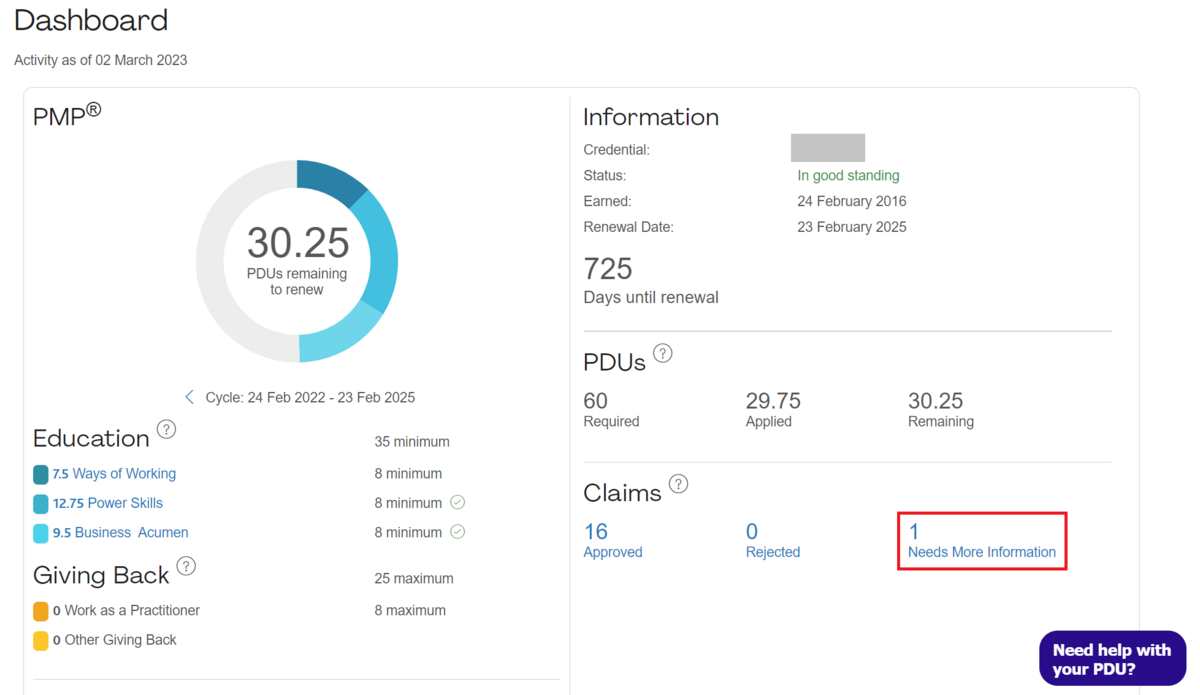
(2)
Dashboard > Claim History の Claim Status で対象の Activity をクリックします。
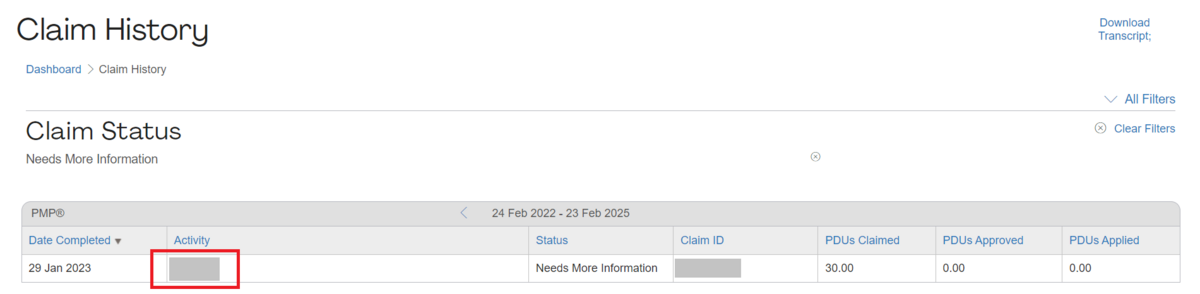
(3)
Dashboard > Claim History > Claim Detail の Edit ボタンをクリックします。
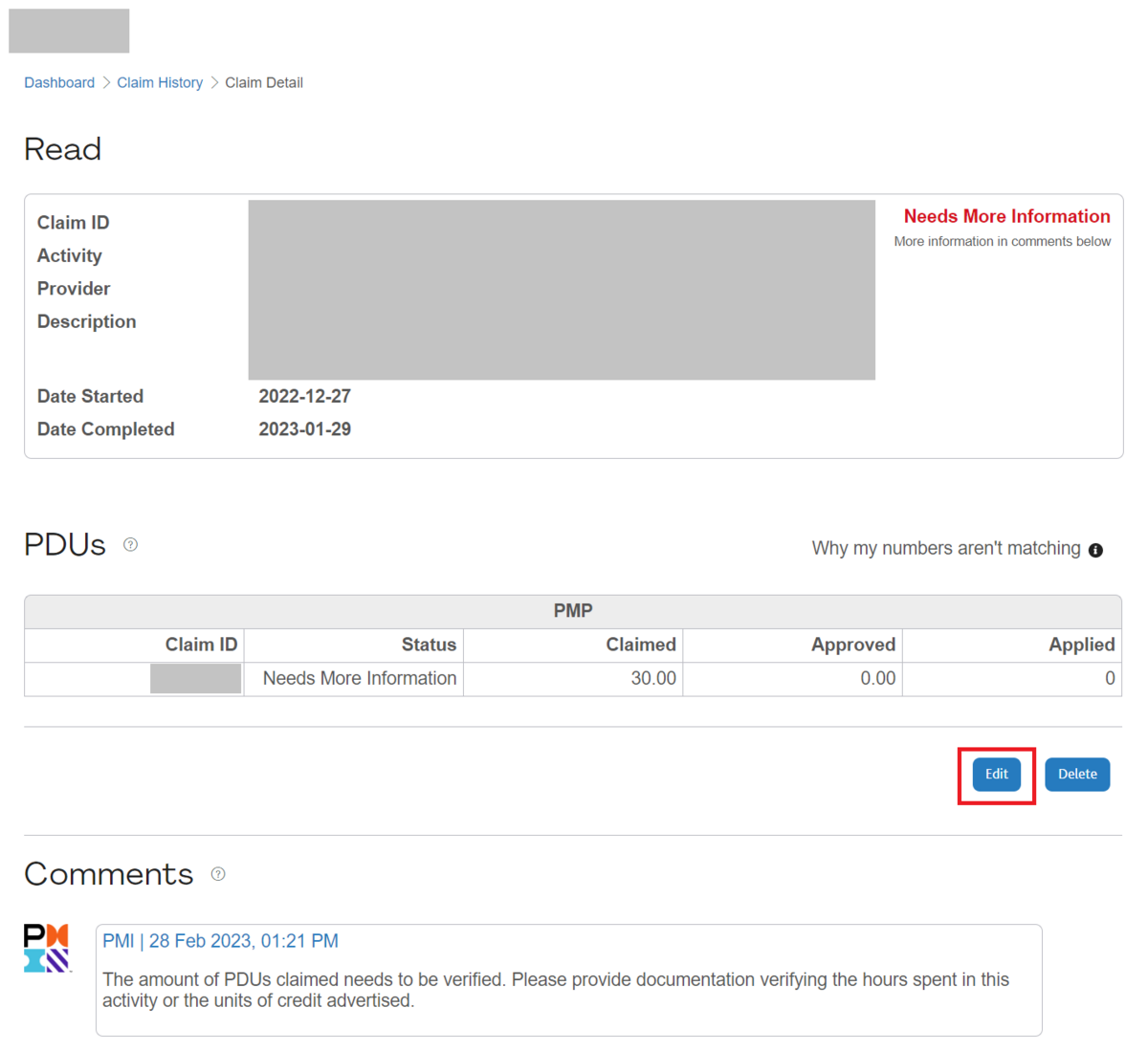
(4)
Supporting Documents の "Add Supporting Document" ボタンをクリックします。
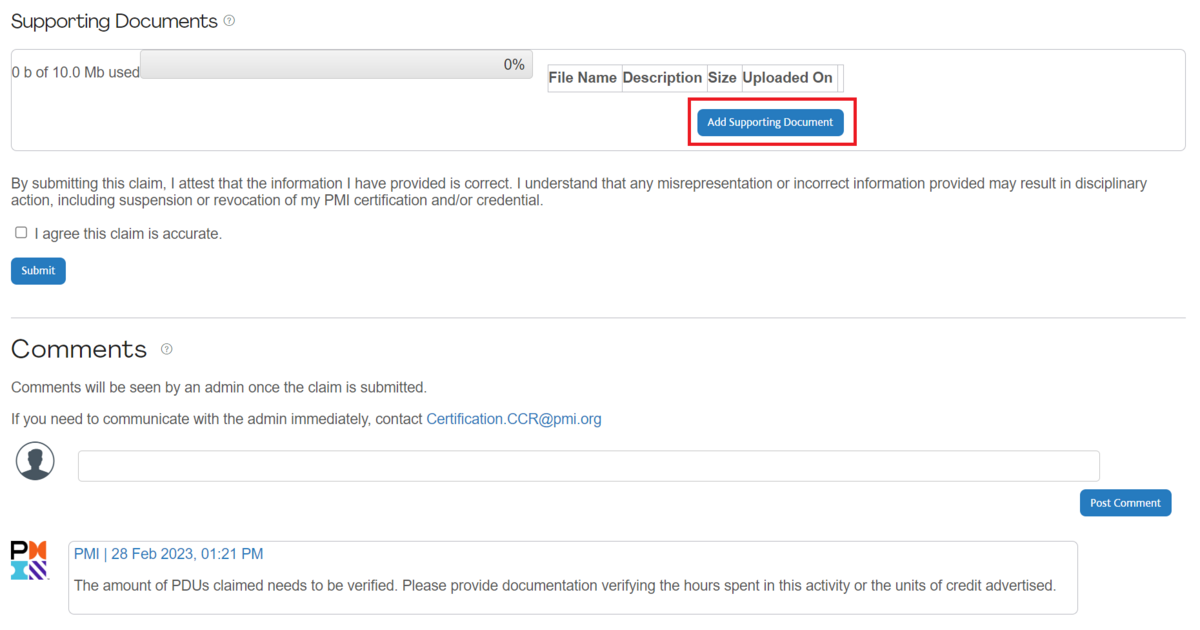
(5)
ダイアログで提出可能なファイルフォーマットが示されます。"Select File..." ボタンをクリックし、提出するファイルを選んでアップロードします。
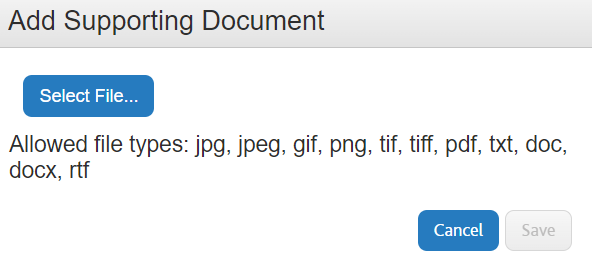
(6)
"I agree this claim is accurate." のチェックを入れ、"Submit" ボタンをクリックします。

(7)
Claim Submission Results 画面が表示されたら完了です。
審査には最大5営業日かかるとの説明がありました。
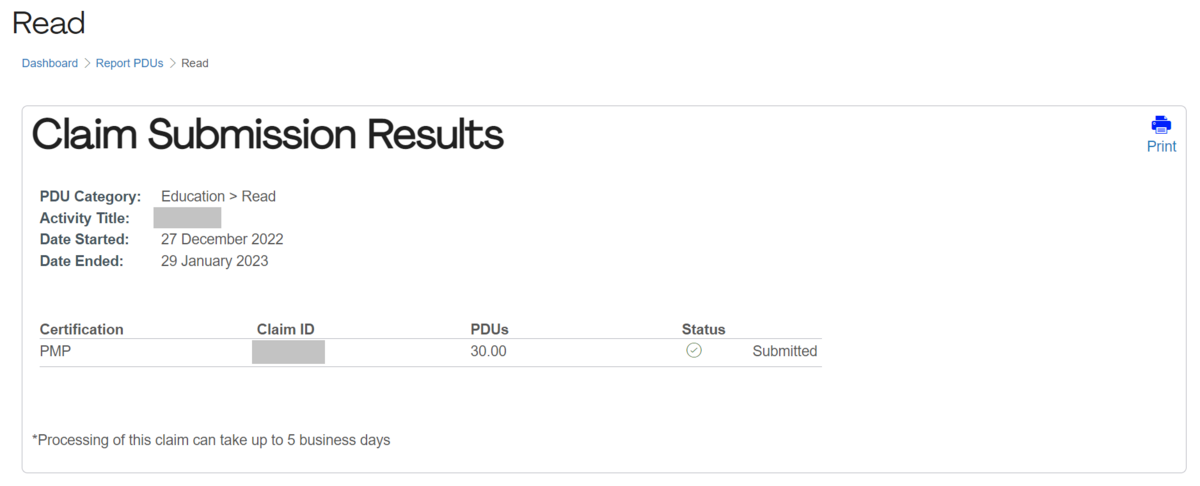
(8)
再審査になるとメールで通知が届きます。コメントを読んで対応しましょう。
困ったときは
PMI のサポートを活用しましょう。
日本向けにメールでのサポートも提供されています。日本語で問い合わせが可能です。
https://www.pmi.org/about/contact/asia-pacific
Email - Customer Care Japan を参照してください。